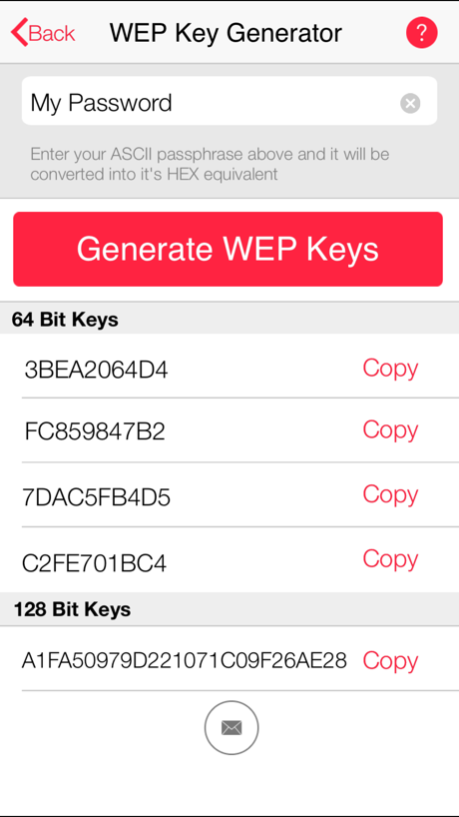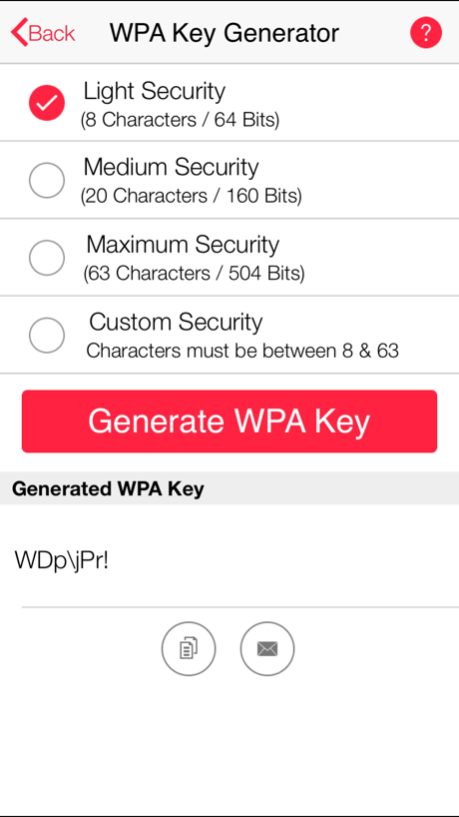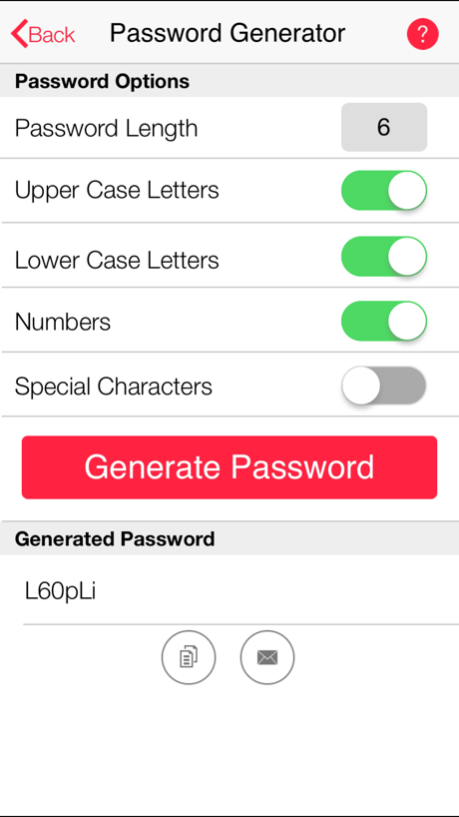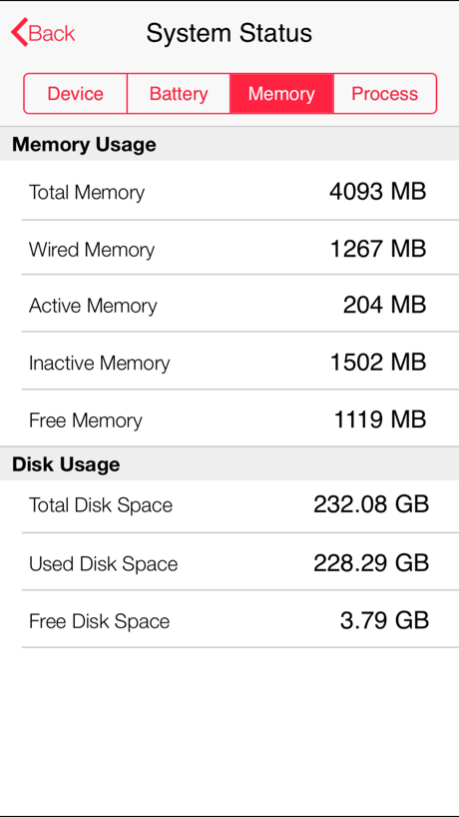WEP Secure Pro - WEP Key Generator, WPA KeyGen & WiFi Random Password Generator 3.1
Paid Version
Publisher Description
#1 Paid App in MX, GR, IT, SP and many other countries.
● Best app for offline WEP key generator, WPA key generator and random password generator ●
Have you lost the password to your wireless router? Do you remember the simple codeword that you used the generate that complicated and impossible to remember code you need to connect?
WEP Secure Pro allows you to generate encryption key for your wireless network. This keygen generate Wired Equivalent Privacy (WEP) or Wi-Fi Protected Access (WPA) both keys that can be used to secure wireless network. WEP Secure Pro is easy to use app that generates random WEP or WPA keys used by most wireless routers, simply enter the pass phrase and it will be converted into its hex equivalent, choose the desired security level and one will be generated for you. To generate a key based on a custom size, enter your size into either the custom size box, and its HEX or ASCII equivalent will be generated for you automatically in the result box. The WEP/WPA Key Generator supports 64 bit & 128 bit, WEP keys, and 64 bit, 160 bit, 504 bit, WPA keys for maximum security.
The app offers to generate totally ultra secure and random passwords; you can be feel safe and assured that your password is totally unique, without any worries of other people guessing your password. You can create passwords of any length and include Uppercase, Lowercase, Numbers and Punctuations. You can also send the generated password via email or copied to the clipboard so they are ready for instant use!
===== Here's what it has to offer =====
● WEP Key Generator – support 64 bit keys, 128 bit key
● WPA Key Generator – support 64 bit key, 160 bit key, 504 bit key and custom size for maximum security
● Random Password Generator – support any length and include uppercase, lowercase, numbers and punctuations
=== How does WEP key generator work? ===
1) Enter the passphrase to generate the 64-bit and 128-bit keys
2) Tap on the copy button to use key and enter it into the WiFi setup of your Settings app
=== How does WPA key generator work? ===
1) Choose the desired security level (light, minimum or maximum) and one will be generated for you OR to generate a key based on a custom size, enter your size into either the custom size box, and its HEX or ASCII equivalent will be generated
2) Tap on the copy button to use key and enter it into the WiFi setup of your Settings app
========= App Features =========
● Retinal display, high resolution graphics for iPhone and iPod Touch
● Easy to use interface
● Support iPhone 5
● Work with most wireless routers
● WEP/WPA key generators
● Ultra secure and random password generator
● System Status – provides quick access to information about your iOS device
● Real time WiFi connection status
● Works on all iPhones
And Much More
WEP Secure app is well designed and beautiful to look at. WEP Secure is a useful tool to view detailed information of your iPhone and iPod touch. General information, battery, memory, disk usage, running processes and the whole system information are all showed to you.
Note:
This program is NOT for use as a hacking tool.
Keep in mind that some device require you to prefix the WEP key with a 0x or a $ symbol.
Apr 16, 2016
Version 3.1
This app has been updated by Apple to display the Apple Watch app icon.
- Minor Bug Fixes
- Performance Improvements
About WEP Secure Pro - WEP Key Generator, WPA KeyGen & WiFi Random Password Generator
WEP Secure Pro - WEP Key Generator, WPA KeyGen & WiFi Random Password Generator is a paid app for iOS published in the System Maintenance list of apps, part of System Utilities.
The company that develops WEP Secure Pro - WEP Key Generator, WPA KeyGen & WiFi Random Password Generator is Digifun Studios. The latest version released by its developer is 3.1.
To install WEP Secure Pro - WEP Key Generator, WPA KeyGen & WiFi Random Password Generator on your iOS device, just click the green Continue To App button above to start the installation process. The app is listed on our website since 2016-04-16 and was downloaded 64 times. We have already checked if the download link is safe, however for your own protection we recommend that you scan the downloaded app with your antivirus. Your antivirus may detect the WEP Secure Pro - WEP Key Generator, WPA KeyGen & WiFi Random Password Generator as malware if the download link is broken.
How to install WEP Secure Pro - WEP Key Generator, WPA KeyGen & WiFi Random Password Generator on your iOS device:
- Click on the Continue To App button on our website. This will redirect you to the App Store.
- Once the WEP Secure Pro - WEP Key Generator, WPA KeyGen & WiFi Random Password Generator is shown in the iTunes listing of your iOS device, you can start its download and installation. Tap on the GET button to the right of the app to start downloading it.
- If you are not logged-in the iOS appstore app, you'll be prompted for your your Apple ID and/or password.
- After WEP Secure Pro - WEP Key Generator, WPA KeyGen & WiFi Random Password Generator is downloaded, you'll see an INSTALL button to the right. Tap on it to start the actual installation of the iOS app.
- Once installation is finished you can tap on the OPEN button to start it. Its icon will also be added to your device home screen.